
8 Things Students Need to Know about the iPad

Apple iPads are flying off the shelves. But are they right for students?
It’s been a few months since Apple released its new uber-gizmo in Canada, and they’re still disappearing from shelves.
But does the iPad’s unique brand of awesomeness fit the needs of the average student? Critics warn to never let high sale numbers convince you that a product is a must-have.
The IPad may not necessarily be perfect for you – but it might be. Your needs and habits are what should dictate whether or not you need one.
Here are 5 pros and cons to the iPad you should remember, before you assume it can replace your laptop:
iPad Pros
Its battery Life
If your laptop is over 3 years old, by now it may not be able to hold a charge longer than you can hold your breath underwater. The iPad’s 8 hours of battery life means it will last a full day of work or classes, and is a major selling feature.
Its Speed
Even most pundits will concede the iPad’s speed is impressive. It’s designed to run lean, which means quick and seamless access to the web or any of its apps.
Its portable and easy
People who use their laptop for a little more than word processing, calendar, multimedia, email and web browsing will probably love the iPad. If you’re always on the move, you’ll appreciate being able to take all your books, music, videos and pictures with you. If you have an iPhone you already know how to use the iPad.
iBooks
It’s a lot easier to carry around 1 device than it is to lug around a bag full of books. Books are easily downloaded from the iBookstore, and the text looks crisp and bright. It has all the benefits of the Kindle or other e-reader, with a lot more other stuff.
iPhone and itouch users will love it
If you have an iPhone, chances are you’ll pick up the iPad and feel right at home.
iPad Cons
No USB Slots or CD drive
One knock on the iPad is it’s difficult to transfer data on and off of it with no USB ports. Think of how often you use memory sticks or flash drives. If you use them a lot, relying on the iPad could be problematic.
No Flash Compatibility
Like the iPhone, the iPad leaves you unable to play Flash-powered games, or view Flash-powered websites. If you’ve been using an iPhone for a while now, you may be used to life in a Flash-free world, but former PC users may be frustrated.
No Multi-Tasking
This tablet doesn’t run two apps at the same time. Which means you can’t play music while you’re working on a document or browsing the web.
Limited Storage
The iPad comes with 16Gb, 32Gb or 64Gb of storage. That amount of space can fill up pretty quickly for higher-end users. This is in addition to not being able to plug a portable storage device into the USB port.

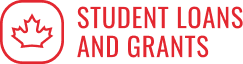
Leave a Reply