
Check Out the Top 5 Apps for Back to School

These five handy apps will help keep you organized and one step ahead of your work!
It’s the season for back to school and life is about to get hectic once again. Luckily, thanks to the wonderful world of Smartphone technology, there are some handy mobile apps that can help you keep track of everything and maybe even make your study sessions a little more musical.
Evernote
Evernote is a handy little app that can be downloaded onto your mobile as well as your laptop. Great for research papers and keeping track of web pages, Evernote allows you to store all your important documents in one place.
My favorite feature is the “Web Clipper” which allows you to clip content from the current webpage and save it as a note in your account. This content is then accessible on all your devices no matter where you are even if the content on the page has changed or moved.
Google Drive
Similarly, Google Drive stores all your documents, from Excel spreadsheets to images and allows you to share with specific users who can also edit and compile information to add to the document.
The best part about this app is that you can simultaneously work on projects with other team members from different locations and all changes are saved automatically. Additionally, all documents can be made to be available offline so you can access them whenever and wherever.
Songza
An oldie, but a goodie, Songza provides users with thousands of playlists updated consistently with new music and new themes. The music concierge even helps you pick based on the time of day and activity you’re currently doing. Whether its Saturday morning and you’re off to the gym or it’s Tuesday evening at you’re studying on campus, there’s a playlist for that.
CamScanner
I discovered this app in my final year at University and I found it to be really useful. Simply take a picture of any hardcopy document you have and this app converts it to a .pdf file while also making it easier to read, despite mediocre image quality. From there you can add it to any of your online storage apps (like Google Drive) and view it on your computer at home for later reference.
Allrecipes.com Dinner Spinner
The life of a student usually means a steady diet of ramen noodles and Campbell’s soup; but it doesn’t have to! Select the ingredients you have, the type of dish you’re looking for (i.e. side dish, salad, appetizer), and how long you wish to spend preparing your meal. The app gathers hundreds of user submitted recipes that fit those guidelines for you to choose from. Voila.
Each and every app listed above is free for use on all Android and iPhone devices so you don’t have to resign yourself solely to ramen noodles for the semester. Hopefully, with a little help from these Smartphone apps, going back to school might be a little more bearable. If you’re still looking to sign up for September classes check out our frequent program intakes at Brighton College.

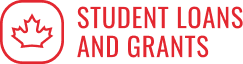
Leave a Reply